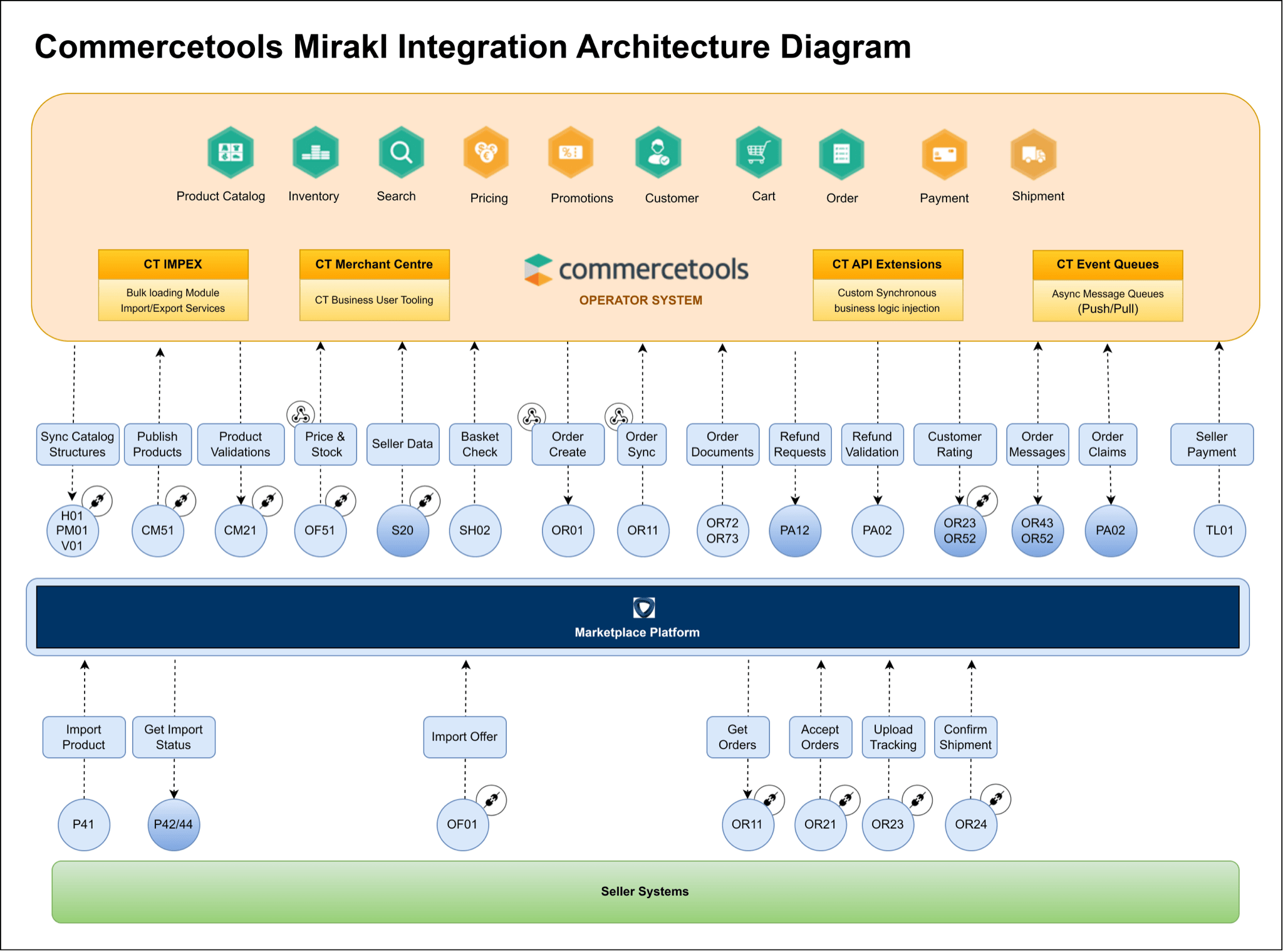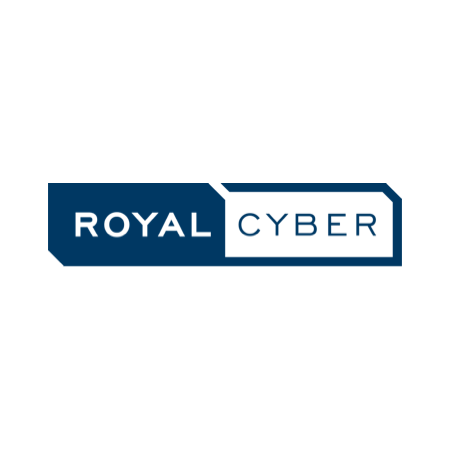
The Royal Cyber Mirakl integrations help speed 'time to value' for customers building Mirakl-based marketplaces running on commercetools Composable Commerce.
These Connector Apps for commercetools and Mirakl use SDK’s of both the platforms to provide a smart, pre-built connection that eliminates tedious custom platform integrations.
Mirakl to Commercetools Product Sync Connector – Sync the products, categories, product-types, Channels in Mirakl with the commercetools. All those products will be available on PLP in Storefront application.
Commercetools to Mirakl Order Sync Connector - Once an order is placed in commerce tools, order details are sent to Mirakl as well. Business can use those details for their specific business needs like analysis of customer behavior, auditing etc.
Mirakl Products Price Connector - Fetches Prices/offers of products from various sellers from Mirakl while can then be displayed on PDP in Storefront application.
These connectors work in between Commercetools and Mirakl.
High Level Overview of process from Mirakl’s side:
· Sellers will create new products from the seller portal of Mirakl.
· If it’s a new product, it will then go through various phases like Mirakl Catalog Integrator and Mirakl Catalog Manager wherein validation and transformation of provided product data takes place and finally it goes to Operators, who will login with Operator portal and then validate the details and then approve it in system.
· It will then be picked by synchronization service and then it will be launched on Mirakl Marketplace.
· Post than various sellers can search for this product in Mirakl Marketplace (or even any existing product as well) and provide their respective offers for the product.