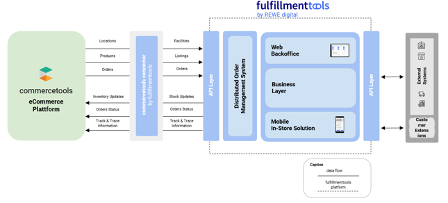Distributed Order Management
fulfillmenttools connects your offline store network with your eCommerce business for flexible and sustainable scaling of your operations and leveraging the asset “offline store network”.
All available inventory in the retailers’ universe is gathered in the DOMS which hence enables orders to be distributed to the most suitable fulfillment location. The routing engine can be adapted according to the individual retailers’ needs (eg. closest distance to the customer, highest stock available, etc). The flexible system allows retailers to quickly add new fulfillment facilities, decide which omnichannel services they are assigned to (Click & Collect, Ship-from-Store and more) or also take them offline.
In-Store fulfillment
The cloud based in-store fulfillment app secures smart and efficient process handling in the fulfillment locations. Guiding the store associates every step of the way, from picking the products to label printing and Click & Collect functionalities, the easy to use in-store app ensures a smooth transition from order routing to fulfillment and delivery.
Solutions
Inventory Data
Order Management
Order routing
Click & Collect
Ship-from-Store
Picking
Return-to-store handling
Inventory availability
Connection of all inventory sources (such as warehouses and stores), ensuring a higher product availability and less out of stock scenarios. Hence retailers are enabled to display all available assortment and stock to their customers online on store-level. The resulting inventory availability on store-level can be displayed on the product-detail pages and on checkout.
Changes in Inventory can be also be called to fulfillmenttools
Change of inventory of an article within a facility by using putFacilityListing
Inventory changes, send data to commercetools
postInventoryEntry update to /inventory
fulfillmenttools API can be used to check inventory near-real time
Call getFacilityListing with facility id and article number to check availability
Order orchestration and routing
Automatic order orchestration to available locations (such as Stores and Warehouses) to increase flexibility in fulfilling an order, less out-of-stock scenarios and enablement of complex shipping scenarios (such as order split). The order routing rules are customizable to the retailer and include priorities like delivery time, costs or throughput.
Define / get all current order routing settings
Call endpoint getRoutingConfiguration
Provide order to fulfillmenttools once payments has been made
Use commercetools Message Queue to retrieve created order and use fulfillmenttools endpoint postOrder
Order fulfillment
Solution for order fulfillment in form of an in-store app with picking, labeling and handover functionalities, enabling services such as Click & Collect and Ship-from-Store.
For each store or facility the business type (collection or delivery) and other parameters are editable within a web-based Back Office, also providing order status and stock overview.
Fulfillmenttools also sits on top of other systems fulfilling orders outside of stores and collects all necessary order information. Through having an overview of all order fulfillment information it can provide this information via API.
Data of all fulfillment steps available via API
GetFulfillmentStatusByOrderId (In progress)
List of stores with needed information (e.g. business type, current availability)
Call Listing-Endpoint getAllFacilities
Order Shipping
Connection of shipping providers to enable label-booking and -printing from within the plattform, allowing retailers to use different delivery options for their customers.
Customer choices and shipping preferences are considered in the order orchestration and routing (e.g . carrier preference which store is chosen for fulfillment). The tracking ID of the delivery can be collected by commercetools via API once the order is collected by the shipping provider.
Get customer delivery choices from order confirmation
Retrieve “preferredCarrier” from Order details - fulfillmenttools Endpoint: postOrder
Obtain Track&Trace Information on parcel level
Call fulfillmenttools Endpoint GetParcel