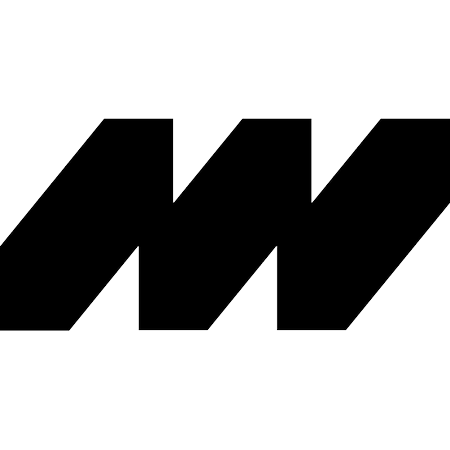
As a payment service provider in France, Monext offers the ideal solution for integrating a wide range of payment methods into your online store.
With Monext you can provide your customers with a seamless and secure payment experience—whether by card, mobile, or locally adapted European methods.
Thanks to our turnkey plugin, you can simplify your payment management and focus on growing your business. Benefit from the dedicated support of our team.
You must follow the procedure indicated on Github: github/Monext/monext-CommerceTools-commerce-cloud
After installing the Monext payment module, you must configure the payment methods by selecting the Monext module type.
Widget mode with a display of the payment page hosted by Monext with buyer redirection.
Payment upon order and shipment.
Validation of the total amount.
Cancellation of an uncashed authorization transaction.
Partial, multiple and total reimbursement.
Payment methods:
CB, Visa, Mastercard, American Express, ApplePay, GooglePay, PayPal.
with the acquirer Monext: Bancontact, iDEAL, MB Way.
Devise Euro.
The configuration is carried out by creating a CommerceTools backoffice project and then it takes place in 3 steps:
1. Create an API client responsible for managing payments in a project.
The API client details are taken as input as environment/configuration variables for the connection such as , , CTP_PROJECT_KEY CTP_CLIENT_ID CTP_CLIENT_SECRET
2. Configure CommerceTools URLs
Commercetools must be configured for the login application to manage sessions and the authentication process for endpoints.
Their values are taken as input as environment/configuration variables for the connection with the variable names , and . CTP_API_URL CTP_AUTH_URL CTP_SESSION_URL
3 Configure the Monext account identifiers and configurations
An API key provided by Monext must be configured so that requests from the connect application can be authenticated : MONEXT_API_KEY.