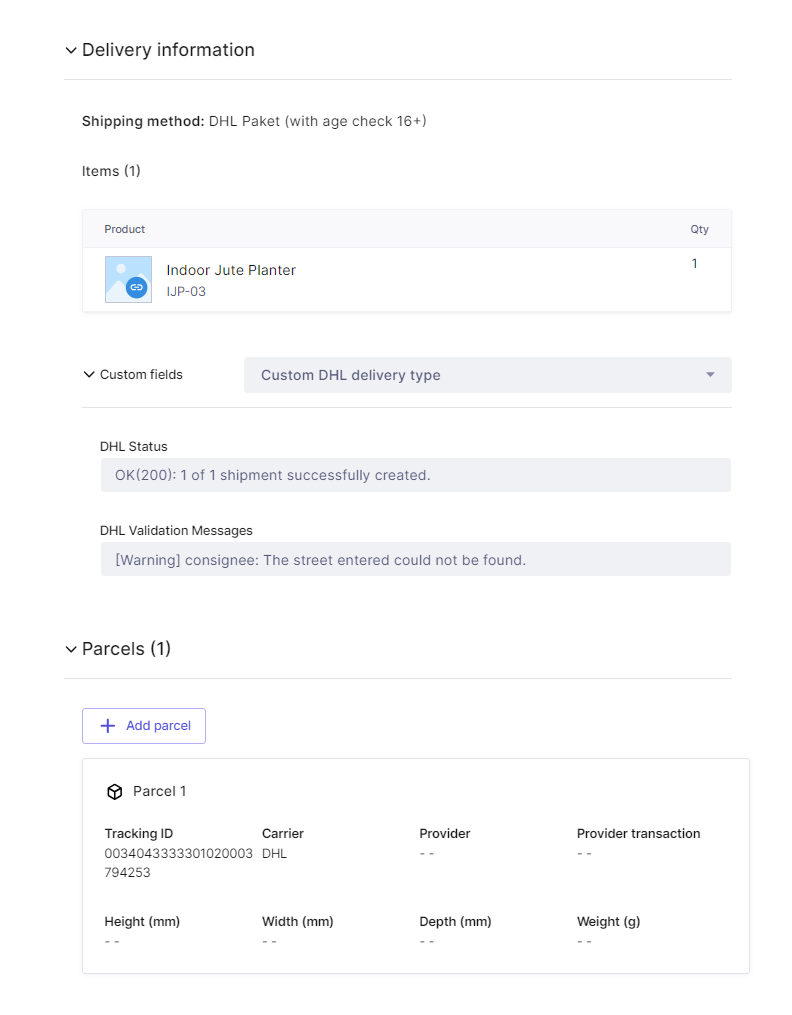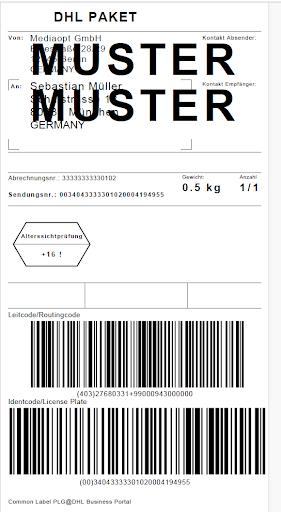DHL is your partner for domestic and international shipping. As the market leader, DHL offers professional and global express services as well as customized logistics solutions. With our parcel, express and logistics services, we connect people every day, simplifying and improving the lives of our customers.
The DHL for commercetools connector enables automatic shipping label creation for deliveries using the DHL products. DHL enables you to send parcels nationwide anywhere in Germany and also reach every address in more than 220 countries worldwide. Therefor DHL is the optimum solution for nationwide and worldwide parcel shipping. Whether additional insurance or Ident-Check - DHL offers the right service for your industry.
Integrated products:
DHL Paket
DHL Paket International
Warenpost
Warenpost International
Europaket
Integrated services:
Ident Check
Additional Insurance
The connector handles certain events in commercetools composable commerce to integrate DHL label generation
Whenever a delivery is created for an order that is using that shipping method, the connector will generate a label and store it in a parcel object for that delivery.
As soon as a parcel is deleted that contains a DHL label, the label will be deleted on DHL side as well.
Installation and Configuration
When installing the connector, provide the credentials from your commercetools API client and DHL business customer account
At the end of the installation process, custom types for shipping methods, deliveries and parcels are created
To utilise the connector, assign one of the new custom types (e.g. DHL Paket) to a shipping method and atjust the parameters to your need
How to install
dhl-commercetools-custom-application
When deploying the connect app, provide the Application ID and entryPointUriPath that is provided when you added the Custom Application in the Merchant Center.
In case the Application URL is not applied automatically, please insert the URL of the connect custom application in the settings of your custom application.
dhl-commercetools-events
When installing the connector, provide the credentials from your commercetools API client and DHL business customer account.
At the end of the installation process, custom types for shipping methods, deliveries and parcels are created.
To use the connector, assign one of the new custom types (e.g. DHL Paket) to a shipping method and adjust the parameters to your need.