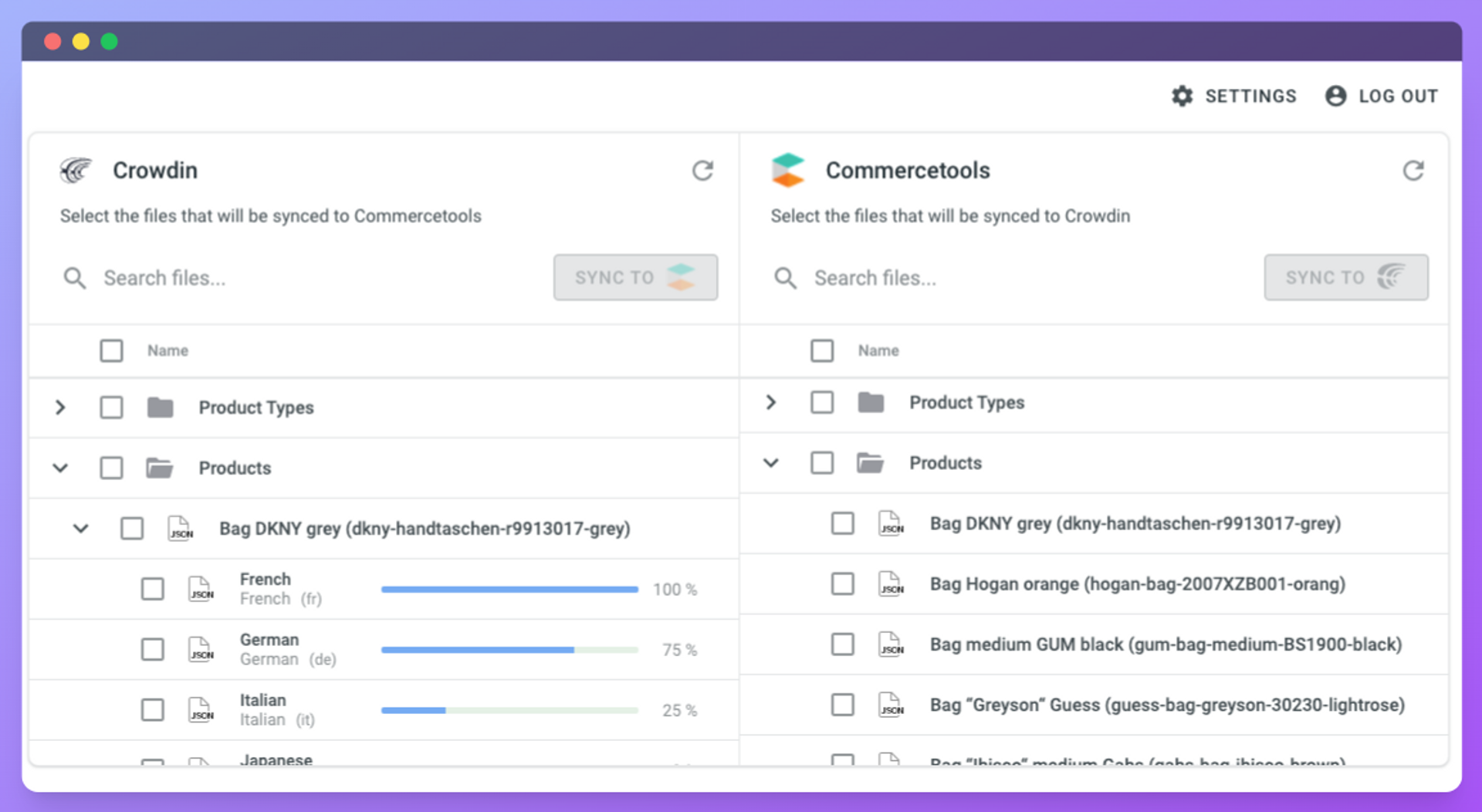Crowdin is a localization software you can integrate with your commercetools project to create multilingual experiences for your customers and reach potential customers worldwide. With Crowdin, you get access to 550+ apps and integrations, so you can make your whole company multilingual using one tool.
Translate commercetools products, categories, and other content without copy-pasting your content and translations. You can automate this process. This integration allows you to send files for translation from commercetools to Crowdin. Once the content is translated you can manually sync it back to commercetools or set up a sync schedule to download the latest translations automatically once an hour/day/week.
All the translations are done in Crowdin, and you can choose your translation strategy. You can order translations instantly from Crowdin Language Services, invite a translation agency, hire freelance translators, or use Machine Translation engines. Whichever translation strategy you choose – Crowdin supports it all.
With Machine translation, you will get translations fastest, and you can choose to run MT automatically each time new content is added to Crowdin. You can add a review step by human translators for the best translation quality. Crowdin offers previews, so your translators won’t be out of context when translating critical content. Crowdin is trusted by 2M+ users and companies like GitLab, Calendly, Discord, Buffer, and many more.
This integration is built as a Crowdin app. More about Crowdin apps.
The integration is both pulling data from commercetools (files that should be translated) and also updating data back into commercetools (translations).
Use case:
- Send files for translation from commercetools to Crowdin
- Download translations (for the files we sent to Crowdin) back to commercetools
- This process can be manual (user sees the list of files in Crowdin and selects which ones to sync (select file > click Sync now). Or the process is automated (source files and translations are synced between the tools hourly/dayly/weekly/etc)
There’s a video overview of the app on this page: /commercetools
API & features are used to implement the integration:
/api/authorization#client-credentials-flow
/api/projects/project#get-project
/api/projects/products#query-products
/api/projects/categories#query-categories
/api/projects/productTypes#query-producttypes
/api/projects/productTypes#update-producttype