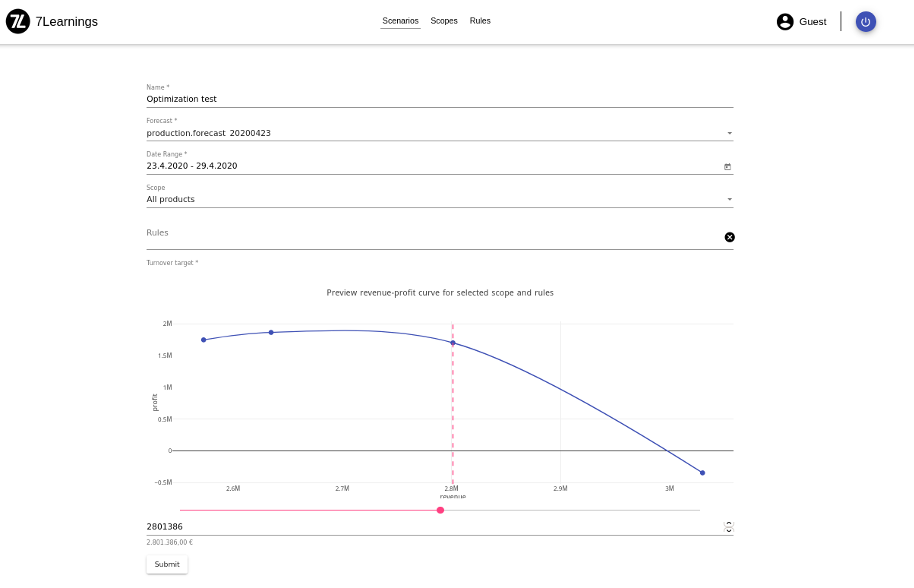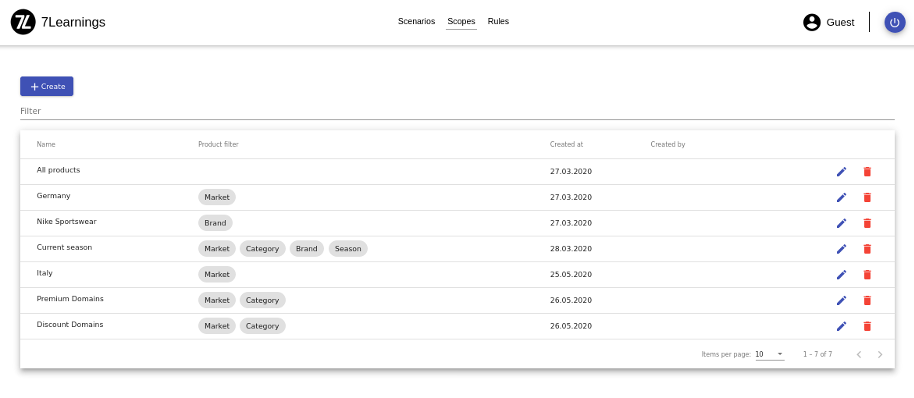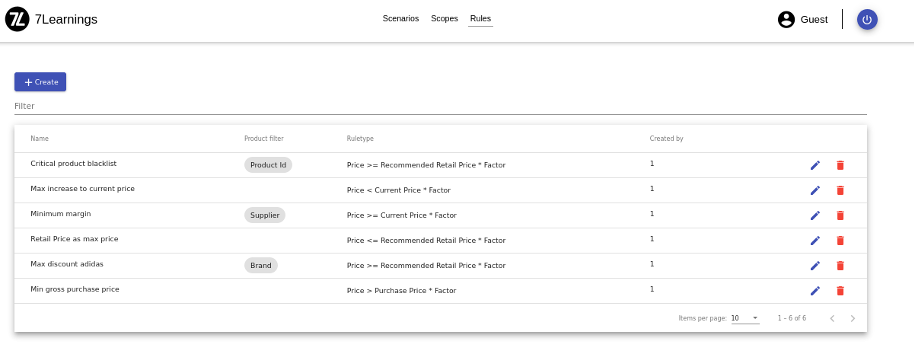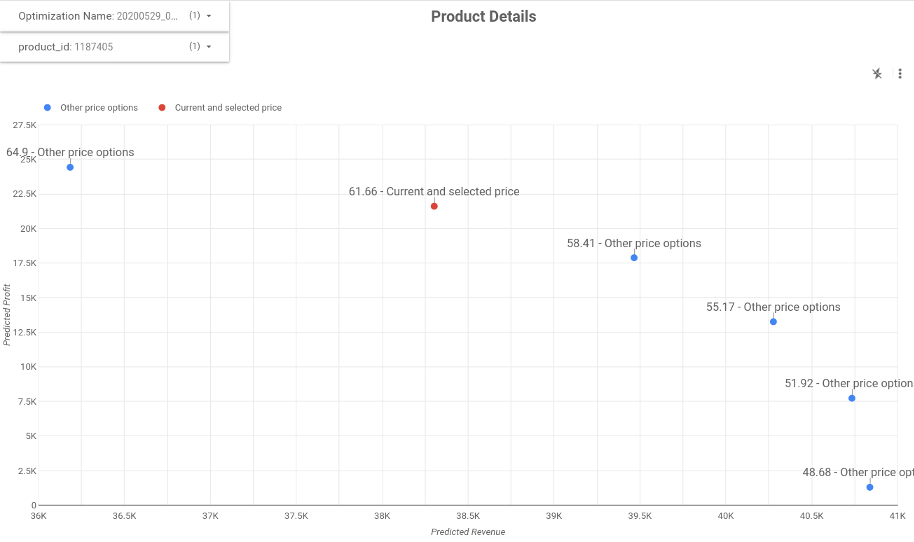Capture the willingness to pay of your customers
Optimize prices according to your business goals
Following the forecasting step, we apply our price optimization technology. You simply set the targets for the optimization. After that, our algorithm calculates the prices that will maximize your business goals. Within 5 minutes, the optimized prices will be delivered. Price steering has never been more intuitive.
You can choose the frequency of price changes. Our dynamic pricing software captures the full potential of the available data and adjusts your prices accordingly.
Additionally, you can customize the optimization with price rules. For example, you can create price rules to set maximum discounts. You can choose the granularity you need and create rules on e.g. brand, category or even product level.
Product demo
Request your personal product demonstration here:
https://7learnings.com/demo/
Supported use cases
Main use case: An online retailer would like to optimize discounts for the next 7 days in order to maximize profits while still reaching a certain revenue target.
Side use case: An online retailer would like to optimize discounts for the next 7 days in order to maximize seasonal profits (considering available stock) while still reaching a certain revenue target.
Side use case: An online retailer would like to optimize black prices for the next 7 days in order to maximize profits while still reaching a certain revenue target.
Side use case: An online retailer would like to get an accurate revenue and profit forecast by product, price and channel for the next 14 days
Data input
We would consume ~2 years of historical sales data and product attributes through either of the two:
Default: The commercetools order query endpoint (if all necessary data is available)
Fallback: A customized API between 7Learnings BI system and the customer BI system
We would update this data daily in order to generate updated forecasts with the data.
Data processing
We will provide a daily updated product specific forecast through a customer specific 7Learnings front-end. This front-end enables the user to generate alternative price optimization scenarios with different settings. In the next step, the user picks one of the price scenarios that he wants to upload.
Data output
The selected prices can be uploaded to the customer front-end via one of the two options:
Default: Creation of 7L Red Price Recommendation field on product variant level in the commercetools system
Fallback: A customized API between 7Learnings BI system and the customer BI system